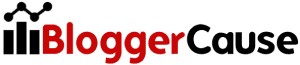Having Google custom search in blogger another greatest part of blogging strategies. Because it helps to increase your SEO benefits. When anyone searches any contents from your blog, they will redirect Google page and all posts will be shown from your blog. Although Google search on website one of the greatest technique to increase CTR. It directly increases your visibility to Google results page.
Most of the successful bloggers said that it’s one of the largest blogging strategies. Because it’s shown all results only from your website and drive traffic as organic. Which shows also in Google Search Console.
Add Google Custom Search in Blogger
If you keep Google search widget for blogger website, it probably increases some benefits for Click Through Rate (CTR). If you hope to get this bonus thing, you must do the following things.
Note: This technique not only for blogger blog, it’s also works on any website!
1st Step: Firstly you just go here and you will show the following page with different options.

Now put your website address with www. In the last box, write your website name here and finally click on the Create button.
2nd Step: After clicking the Create button, you will see following Congratulations page and you need to click Get code button for the final step.
3rd Step: After clicking on the Get Code button, you will see the final page with Javascript code. This is the final thing for your blog. Copy this for the next step.
4th Step: You are all done and you need to add this on your blogger widget section. Simply go to your Blogger dashboard > Layout > Add a Gadget > Html/Javascript and finally paste the code and save the widget.
If you are successfully have done these steps, great news for you. Because you added the Google Custom Search Engine API button for your Blogspot blog. From now, when users search on your blog, they will redirect Google’s page and they will see results from your website.