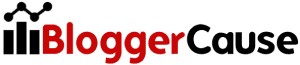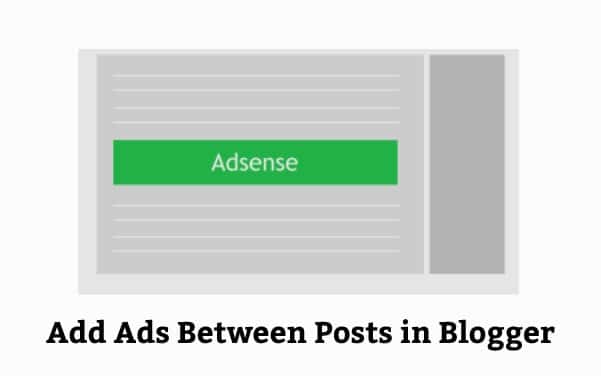Without making money from blogging, there has no profitable value. If you want to start income from Blogspot, you must add Adsense between posts in blogger. Because it helps to double your earning. There are many ways to put Google Adsense code in Blogspot posts. But you must know the right way to simplify coding. In this article, you will know the actual way and show ads after bellow title, posts.
There are 3 different types and position to show your Adsense ads in Blogspot. They are Top, Middle, and Bottom. If you successfully added them, you will boost your income and it will be triple.
Add Adsense Between Posts in Blogger
There is three option to put your ads code in Blogspot. As a blogger, you must be done this work. Because revenue is the heart of blogging and you must follow this. But you must approve Google AdSense to start earning.
Step 1: Go to your blog > Themes > Edit HTML
Step 2: Now find <data:post.body/> using Ctrl+F
Step 3: Now delete <data:post.body/> and paste following codes:
<!– Ads in mid of post: automatically –>
<b:if cond=’data:blog.pageType == "item"’>
<div expr:id='”atmid” + data:post.id’/>
<b:loop values=’data:post.labels’ var=’label’>
<b:if cond=’data:label.name == "Label-Name"’>
<div style=”clear:both; margin:10px 0;text-align:center”>
<!– Paste Ads Code for Post Middle –>
</div>
</b:if>
</b:loop>
<div expr:id='”attop” + data:post.id’>
<b:loop values=’data:post.labels’ var=’label’>
<b:if cond=’data:label.name == "Label-Name"’>
<div style=”clear:both; margin:10px 0;text-align:center”>
<!– Paste Ads Code for Post Top –>
</div>
</b:if>
</b:loop>
<data:post.body/>
<b:loop values=’data:post.labels’ var=’label’>
<b:if cond=’data:label.name == "Label-Name"’>
<div style=”clear:both; margin:10px 0;text-align:center”>
<!– Paste Ads Code for Post Bottom –>
</div>
</b:if>
</b:loop>
</div>
</b:if>
1. To show ads between posts in blogger, paste your ad code in 1st highlights.
2. To show ads bellow title in blogger, replace 2nd one and paste your code.
3. To show AdSense after content in blogger, replace 3rd and paste ad code.
If you have done these, great news for you that your blog has now Adsense. If you have any question or problem, then you must put a comment for a solution.