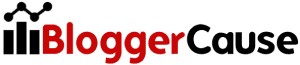Want to increase your blog ranking or drive extra organic traffic? You must use an excellent custom robots header tags in blogger. Because it’s the most important factor in getting rank your every keyword on Google’s page. In my previous post, I discuss blogger robots.txt file and it’s another important Search Engine Optimization fact.
Your blog has many things which not important for Google or ranking. You must no follow some links or pages. If your every page will index, then it’s will effect on your SEO. Because archive and search pages not for SEO, it’s only for readers. There are many more things which must need to learn first. In this article, you able to know the complete tutorial about crawlers and indexing settings in blogger.
What is Robots Header Tags?
Header tags help to hide or show important pages or posts in search engine. Using these, you can rank on Google or hide pages also from SERP. Before starting this chapter, you must need to know about followings tags:
1. all – If you really want to make visible your whole blog, you must activate this option. Because that allows the search engine to crawl your whole blog contents.
2. index – If you need to never index your whole page or search, archive pages, then you can choose this option. Because it can help to hide your pages, posts from search results.
3. nofollow – There have two options in search engine optimization. Follow and Nofollow! Nofollow completely hide your links from crawlers.
4. None – You can make your whole blog undiscovered from Google, Bing or Yahoo. They never crawl your blog & also never give rank.
5. noarchive – When we search on Google, then we noticed that there has an option called Archived under SERP. If you use this tag, then search engine never save your site in an archive file.
6. no-snippet – When readers search on Google, they saw a smart description under posts title. If you want to hide this meta description/snippet from SERP, then you may use this tag.
7. noodp – There have many open directories around the internet. You can control them from your robots file.
8. to translate – Some readers from a foreign country with their own language. If they want to read your blog, then they must need to use translate. But if you want to disable translate option for them, then you can use that tag.
9. noimageindex – Image search engine optimization important strategy of blogging. Because image search also drives extra traffic. If you mark this, then your blog images never are shown on the search engine.
10. unavailable_after – If you want to show some content for a limited time, then you can use this. After expire the time, your content will automatically hide from Search Engine Results Page.
How to Add Custom Robots Header Tags?
If you want to make your blog discoverable by search engines, then you just need to setup Blogspot robots headers tags. You must follow these steps and complete your target.
Step 1: To start this journey, you need to go to blogger.com and choose your blog which you need to set up this SEO strategy.
Step 2: Now go to Settings >> Search preferences >> Custom robots header tags >> Now click on Edit.
Step 3: Now you will see Yes or No option. Click on the Yes option and there will be many options. Just mark these options same to the same following image:

Step 4: After mark these options, just click on Save changes and you are all done!
Finally, I want to say that, make sure your blog has enough content. Because quality content is boss and without this element, you can rank. Just write some quality articles first and then submit your blog for indexing. But before launching your website, you must complete these robots header tags on blogger. Cheers!