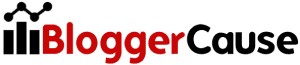Are you a blogger or affiliate marketer? If you’re, then you must optimize images perfectly to boost ranking. Because there have various methods to get SEO ranking. But image optimization techniques one of the biggest factor of them. Just follow some roles, keep creative and drive traffic.
Recently people search on Google for getting exact photos for their need. If your blog has perfect, relevant images, then it will be shown on the search result. Which exactly important for everyone.
As a blogger, your blog will grow as high authority for your quality images. Because it’s creative, unique and different.
Table of Contents
Why Image SEO Matter?
There has a various reason why it’s important to use the best images and optimize them. Just keep your eye’s below:
– Images will find on searches and drive extra traffic to your blog.
– If you using unique, quality photos to your posts, it can be sharable by others. For that, they must give you proper credit when they using their blog. It can help to increase your SEO ranking for backlinks.
– Images always help to reduce blog bounce rate and double SEO ranking.
– Your images will huge share on Pinterest, Flickr or other image sharing website. That can drive more organic traffic to boost your blog ranking.
Images Optimization Techniques 2018
If you thought to get higher ranking on Google, make your blog as an authority, drive huge referral or direct traffic, just following tips highly help yourself.
1. Upload Unique Images
Every unique thing as an extra value to everyone. If you are using copy-paste or copyrighted images, it can decrease your traffic, rankings. In fact, your blog will get a Google penalty. Which never brings something great for your blogging career.
Always use your own images as a unique photo. You can build related images using Photoshop or capture using your own camera. It can help your blog to get high authority and people choose that.
Just capture quality or highlights things which able to share in your blog. Always upload related images or otherwise it will be not accepted.
2. Use Creative ALT Tag
Image ALT tag has the most important SEO value. Because search engine bot doesn’t read your images. So, you must give some images related alter tag which greatly read by bot.
If you using proper and nice alter tag for the image, it can highly improve your SEO ranking. For that, it can drive huge traffic from image searches. But always avoid to use duplicate alt tags and never copied from others.
3. Choose Best File Name
Sometimes, the search engine also follows your image file name for getting the idea. So, you must use neat and clean file name with perfect alter tag. Always avoid random image names when they were captured. Also, avoid ugly names.
You can save your image file name as my-capture-image.jpg
It will be highly valuable to Google, Bing, Pinterest, etc. In fact, that will be drive traffic more. Because search engine crawler bot find that easily.
4. Choose Supported Formats
There are many image formats to use a blog. But all of these are not SEO friendly. So, you must choose definitive and supported formats. Always avoid flash files. Because it harms your blog speed and also rankings.
Supported Image Formats: JPG, JPEG, GIF, PNG
Always upload less than 70kb images to boost blog speed. If you using too large size, it harms speed. Everybody knows that loading speed is a great ranking factor. So, mind it!
5. Compress Every Image
Through images most important fact for ranking, driving traffic, so you must use properly. You can upload high-quality images within low size.
You must compress every image before uploading to your blog. It can still put your image quality, but reduce image file size. There have various image compression WordPress plugins. Choose them or compress custom using Photoshop.
6. Image Lazy Loading
If your post has 10 images and if they loading together, that can increase loading time. Which highly effect on your on-page SEO method. You must activate your theme lazy load option from the theme menu. Or you can use custom javascript coding for that matter.
Why it important for every post?
Because, if your blog has too many images, they never load together. But when a reader scrolling on these images, then they will load. For that reason, your blog will load fast and doubles ranking!
7. Image Weight & Height
Most of the newbie and of course some expert bloggers also use too large images. That highly harmful for the blog. Because they harm the user experience. If you are using more 1000 pixel images, avoid that right now and useless 1000 pixel. It helps to make your blog great and looking smart also. I personally recommended you to use 700×650 pixel images for a better experience. That increase your blog speed too.
8. Using Image Sitemap
If you are not using an image sitemap, search engine bot never find them on image search. For these cause, you will miss huge traffic from image search. Just build great and smart image sitemap for perfect image SEO. It can indicate the search engine robot directly and crawl first. After that, submit this sitemap to Search Console for indexing!
9. Remove Image Hyperlink
Maximum of newbie bloggers think that it can help readers to download images easily. Well, you are right! But that harms your traffic and rankings also. Because if they click on the hyperlink, they exit your blog and increase bounce rate. By default, there has an active option for image hyperlink. Just turn off or unlink manually.
the Summery
In the future, image search will be the most turning point. Just focus on optimizing images and get targeted audience from Google, Bing or other major search engines. That can make your blog popular, great and also authority. Just carry on by following the above tips and tricks.