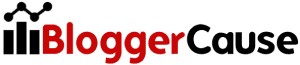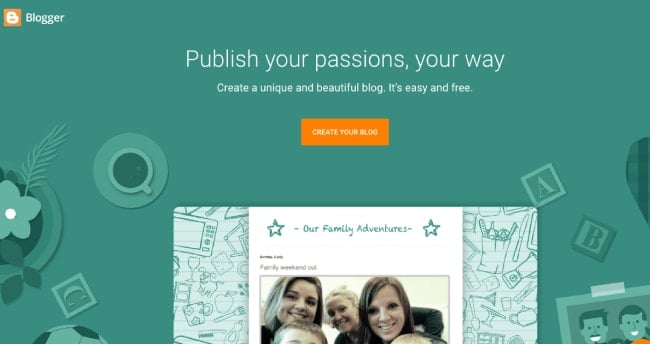Having a personal or professional blog brings many benefits. Because it boosts personality and business. You can make unlimited money online on your website. Because it’s a smart way to show your talent. If you want to create a free blog in blogger, then you must need to learn something first. Because it’s important for yourself.
There has a huge fight about WordPress vs Blogger. But today we just discuss how to start Blogspot free website. Because it’s awesome and always brings many benefits for everyone.
Table of Contents
Method to Start a Blogspot Blog
Before start your blogging, you must know something first. Just see below which things are necessary:
- Choose your blogging niche. Because success depends on these things.
- Choose a correct website name and it’s another fact.
- Don’t choose ugly names or long URLs.
- Search Engine friendly domains always better. Because it helps to boost ranking and also remember users what is about your blog.
- Learn perfect knowledge about your niche. If you know technology perfectly, then start technology related blog, please.
1. Choose Name & Subdomain
In the first, you need to go to blogger.com and then login via Google account. If you don’t have this, then create. In this page, you need to click on Create Your Blog button or simply click here to directly go blog creation page.
Now you will see a page will following options and you need to complete these blank forms using correct words.

Title: You need to write here your website name. Because it’s will visible by search engine and also browsers. Say for example: if your blog name is Watering, then you must write here this name. In fact, this carrying your branding also. You must write creative and unique names here.
Address: This is the most important part and people will find your blog by this URL. I have written my blog name is Watering and you just need to write here watering. Remember that, if you enter any names, then if it used previously by others, then you must choose another name.
If you’re all done, then simply click on the Create blog button and your blog will create. Now get ready for another step. Note that, you successfully created a free Blogspot blog.
2. Write Blog Post
In the previous step, you completed your blog creation. Now you need to publish your articles for readers. Because it’s another important thing and that brings traffic to your website.
Go to Posts > New post and here you able to write your posts. Give correct and unique post title, write minimum 400-500 words contents, give proper labels and write a short description about your post.
3. Additional Things
Previously you completed two important and basic things. Now you need to know some advanced things to learn about the blog.
Stats: Here you able to know statistics about your page views, visitors path, sources or much more information. Also know today, yesterday, last week and all-time page view information.
Comments: If anyone comments in your posts, then you can see here. You can moderate here manually or send a reply to them easily.
Earnings: If you start earning from AdSense, then just go here and signup for Adsense. After approval, then you can make revenue from your website.
Pages: You just need to keep about us, privacy policy and contact us pages for visitors. Because it helps to understand something about your blog. You can manage it from here.
Layout: Having reader-friendly navigation important for SEO. Add or delete the widget from here and customize your whole blog.
Theme: Themes are the most important part of the website. You can choose these responsive templates for Blogspot to design blog gorgeously. It helps to attract more readers.
Settings: In the settings area, you will get many options. To boost your Blogspot SEO, you must carefully do something here. Complete custom robots header tags, robots.txt in blogger and many more things depend on blogger blogs success.
Conclusion
Creating a free Blogspot blog amazing for beginners. Because it gives free hosting, subdomain based blog that’s rank fast and many more features. If you need to build your website, then just follow these steps and confirm your first blog on the internet.