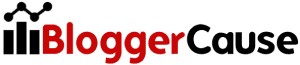In featured and free blogger templates, there has footer credit. Most newbie bloggers don’t know How to remove powered by blogger attribution widget from blogger or Blogspot. But you able to hide or delete permanently from your website footer. If you want to make your own brand-able blog, then you must remove it and then start the next options.
Remove Powered by Blogger Attribution
If you thought to hide this attribution, then you just need to know something first. That means you need to have knowledge of how to fix this problem. You just do the following method and successfully remove it now.
Method #1
- In blogger templates > Edit HTML & find body { using Ctrl+F
- If you find this one, just paste before/above #Attribution1{display: none;}
- Finally, Save template and you’re done your job correctly
- Now the attribution will never be shown in your blog
Method #2
Step 1: Login your Blogger dashboard > go to your blog templates option > Edit HTML & Follow 2nd step.
Step 2: Now you will see Jump to widget & click here. You will see Attibution1 & click this. You can follow this image:
Step 3: Now you will get this code: <b:widget id=’Attribution1′ locked=’ true‘ title=” type=‘Attribution’>
Step 4: Now change True to False or follow this: <b:widget id=’Attribution1′ locked=’ false‘ title=” type=‘Attribution’>
Step 5: You are finished your work. Now Save the template & go to Layout > select the Attribution > Remove
Now you have successfully deleted/remove footer credit from blogger (Blogspot) free templates. If you have any question, then just put your comment or contact us. If you follow these step by step tips, then you don’t face any problem. Both of them are excellent to remove powered by Blogger attribution from Blogspot. Make your blog credit free and make your brand today.