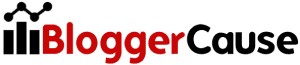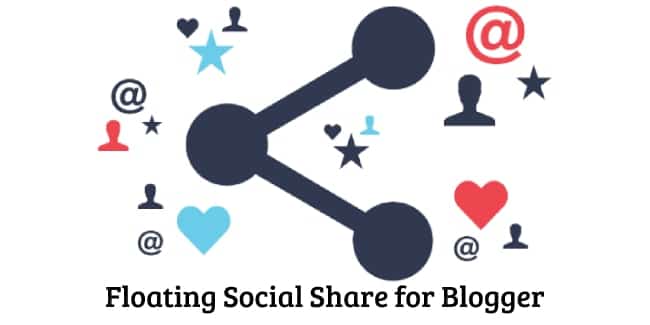Floating social share button for blogger (Blogspot) one of the greatest things. Because that increase huge share and drive lot’s traffic from various social media. It’s one of the secrets on page SEO method to boost your blog visibility on Google. Search engine like social traffic and it also increases your trust flow. In fact, this is also known as the best referral source of traffic.
Is Social Signal Important for SEO?
Of course! There have lots of benefits of social share and one of the treasures of traffic. If there have no social visitor to your blog, it’s biggest SEO mistakes. You must avoid that thing and always love this thing.
Too many social shares, too many social signal and too many traffic. If you have this valued this, basically Google thinks that you have enough content and traffic. Simply your blog will rank first and get huge organic traffic.
Adding Floating Social Media Share Button in Blogger
Now it’s time to add social media widget for blogger HTML blog. After successfully adding, your blog is ready for a huge share. Because the floating share is visible for users under the screen. They are able to share directly from here.
#1 Step: Login your blogger dashboard and go to your website. Now you need to go to Templates > Edit HTML
#2 Step: Now press Ctrl+F and find </body> tag.
#3 Step: If you got this, then you paste the following code before/above the </body> tag:
<script src=’//s7.addthis.com/js/300/addthis_widget.js#pubid=ra-5b43cd228e1a4599′ type=’text/javascript’></script>
#4 Step: Now Save Template and exit template HTML section and finally you successfully added floating social share widget in blogger.
Alternative Step: You also can add this share button for blogger using the Layout option. Go to Layout > Add a Widget > HTML/Javascript > Paste the code in Content area > Save & you are done!
Your Thought
Social traffic one of the biggest and strong thing for Google’s algorithm ranking method. If you have this awesome but cool technique, then you are the hero of blogging. Just complete this tutorial step by step and confirm million and million shares. Using this short javascript code, you have successfully added a floating share button for blogger. Just publish original content and get more share.