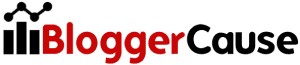Having too many comments one of the greatest SEO signals. It helps to increase your authority and also on page optimization. Because Google bot able to read your blog comments and it directly helps to boost your traffic and SERP position. So, you must know how to enable or disable blogger comments from your blog.
Table of Contents
Why Enable Blogspot Commenting?
- If you activate blogger comments, then readers able to put their discussion.
- Search engine bot able to read comments and it directly helps to increase your traffic.
- You can build a great relationship with readers
- If you have many bloggers, then you can connect with them using comments feature.
- You can get some important guide, solve their problem or many more things via commenting.
Why Disable Blogspot Commenting?
- If there have too many spammers, you can turn off blogger comments immediately.
- You can turn off to your blog old posts
- If you think there no need this, it’s able to do easily
- You can disable both whole blog posts or specific posts.
- If you have important pages like about us, privacy policy or contact us pages, then you can easily stop these page comment option.
How to Enable or Disable All Pages Comments?
Using this method, you no need to use any blogger comments widget. It saves your extra coding and also helps to increase page speed. If you want to simply stop or start showing comment form, just follow these steps:
- Firstly select your blog and go to Settings >> Posts and Comments
- Now you will see the following things:

Embedded: If you want to show your blog commenting option with a nice layout, this is perfect. It also amazing for everyone. If you need to turn on Blogspot comments option, then just use this.
Full page: If you want to show your discussion option on the full page, just select this. But it’s not recommended. Because it’s harming your page speed. Just choose the first step.
Popup window: You also can select this popup window based commenting. But it’s boring for readers and they don’t interest to put any comments. So, I suggest using Embedded option.
Hide: If you want to disable blogger comments, then just choose this and finally save your settings.
How to Enable or Disable Blogspot Comments in Posts and Pages?
Do your blogger comments not showing or want to stop showing from specific pages or posts? Just this step works well and always help better. If you want to stop old posts discussion or any specific posts, then you must follow this step:
- At first, go to your blogger dashboard and choose your posts or pages which you want to use this method.
- After choosing or opening specific posts or pages, you will see the following settings options.

>> Now click on options from the last and you will see some options to modify now.
>> Just select your desired option to activate or deactivate blogger posts comment.

Allow: To still having your posts or pages discussion, just mark allow option.
Don’t Allow: To disallow or disable comments, just mark this option and your this post never allow for any comments.
If you thought to activate or deactivate comments from blogger posts or pages, then you just follow above these steps. I hope you understand the whole matter and if you have any question, just put your note.